| |
 |
| |
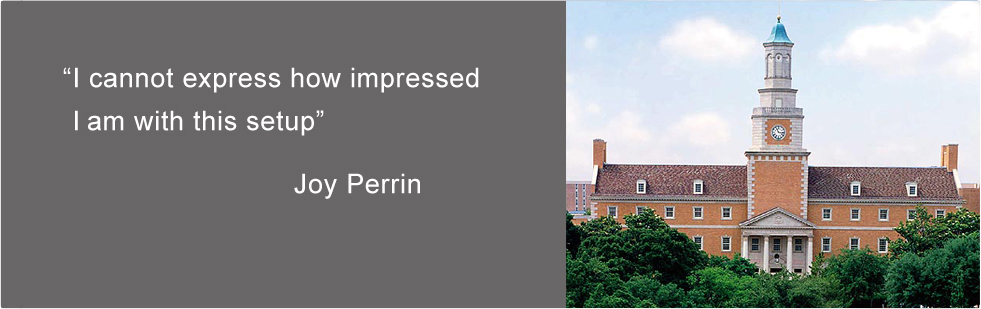 |
| |
| |
| Texas Tech University |
|
|
By Joy Perrin, Masters in Library and Information Science at Texas Tech University
|
|
| |
|
|
|
Today I got the scanner working and taking pictures in 30 minutes. I aligned the cameras, set the time delay, and started scanning.
I cannot express how impressed I am with this set up. I admit I was not expecting the machine to take pictures based on a time delay, so that you could just turn the pages and let the machine go. This little feature which exploits the time delay of the cameras, increases output to 700+ pages an hour easy.
The cradle adjusts back and forth due to pressure and nothing else. It slides, and whichever side of the book is thickest, it moves in that direction. This means that you don’t have to constantly keep readjusting the cradle as a thick book moves through its pages. It also means that you can scan a book with a spine that is over 4 inches (which is a limit for the Kirtas machines). The cameras can be set to autofocus before each shot, which means that you don’t have to stop to fix the focus if it gets off.
I also played around with the image processing software that comes with the machine. It seems simple, and it does a good job of processing the images, although it does it slowly.
|
|
Once I got the cameras working, the machine worked wonderfully and I was pleased with the quality of the images. The software not only just takes pictures, but allows you to set the machine to take pictures automatically with a delay in seconds that you can set. It also gives you feedback on how fast your going in pages scanned an hour. Just for practice, I scanned the manual and was surprised at how easy it was to turn the pages and let the machine take a picture. The glass plate rises easily, and I was able to get my hand under and turn the pages very quickly.
I left the book batching with the software that came with the machine. If batching takes an hour, then this machine will be perfectly timed.
So far I am very impressed with the batching capabilities of the software. You get a clean image without much human intervention.
|
|
|
|